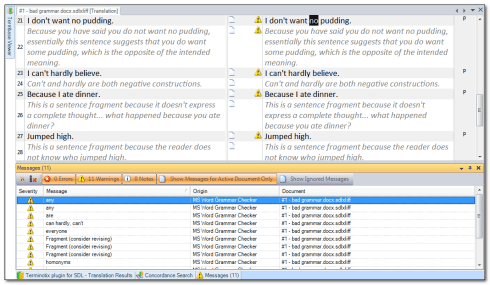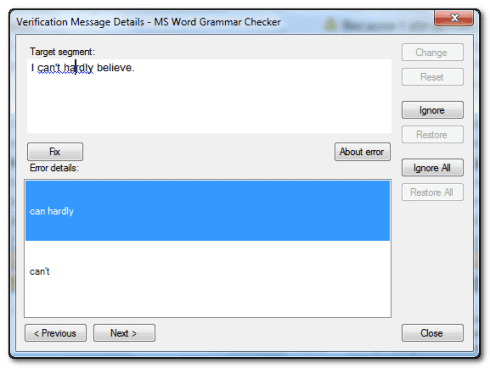This application adds the Microsoft Word Grammar Checker to the SDL Trados Studio tool as part of the quality assurance features. The plugin is easy to install and its operation is executed through the Batch Task category. There is an option to run the Grammar Checker in real time as you translate the project segments.
The Grammar Checker application requires installation of MS Word and supports grammar checking in the languages supported by MS Word.
After installing the plugin restart SDL Trados Studio and go to Project Settings. You will see the MSWord Grammar Checker option at the bottom of the Verification menu. Check this box as shown in the picture.

Watch this YouTube for a demonstration on how to use to use the MSWord Grammar Checker application: